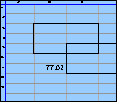Spreadsheet Models for Managers
Getting Access to Spreadsheet Models for Managers
If  you use Excel to model businesses, business processes, or
business transactions, this course will change your life. You’ll learn how to create tools for yourself that will amaze
even you. Unrestricted use of this material is available in two ways.
you use Excel to model businesses, business processes, or
business transactions, this course will change your life. You’ll learn how to create tools for yourself that will amaze
even you. Unrestricted use of this material is available in two ways.
- As a stand-alone Web site
- It resides on your computer, and you can use it anywhere. No need for Internet access.
- At this Web site
- If you have access to the Internet whenever you want to view this material, you can purchase on-line access. Unlimited usage. I’m constantly making improvements and you’ll get them as soon as they’re available.
To Order On Line
| Order "Spreadsheet Models for Managers, on-line edition, one month" by credit card, for USD 69.95 each, using our secure server, and receive download instructions by return email. |
| Order "Spreadsheet Models for Managers, on-line edition, three months" by credit card, for USD 199.00 each, using our secure server, and receive download instructions by return email. |
| Order "Spreadsheet Models for Managers, downloadable hyperbook edition" by credit card, for USD 199.00 each, using our secure server, and receive download instructions by return email. |
To Order by Mail
Make your check payable to Chaco Canyon Consulting, for the amount indicated:
|
And send it to: Chaco Canyon Consulting 700 Huron Avenue, Suite 19C Cambridge, MA 02138 |
To use the course software you’ll need some other applications, which you very probably already have. By placing your order, you’re confirming that you have the software you need, as described on this site.

Spreadsheet Models for Managers
Frequently Asked Questions
All of the questions below are drawn from actual questions asked by students in the past. They’re edited a little, sometimes to make them clearer and sometimes to make them more general than the original form in which they were asked.
We offer this FAQ in the hope that by anticipating your questions, you’ll spend less time hunting around for the answers.
If you have a question that you don’t find here, and you think it’s a question that will occur to many others, please send it to Rick.
General Questions
-
Read about what you need.
- 1. I would like to use a version of Excel in another language other than American English. Is that acceptable?
- No. Please use an American English version of Excel.
- 2. Do I need to have special math knowledge to take this course?
- Probably not, depending on what you mean by “special.” You won’t have to solve equations, and you won’t need calculus or trigonometry. You’ll have to think, and you’ll have to learn how to use some of Excel’s worksheet functions. The mathematics you’ll need is fundamental, in the sense that you must be able to think clearly about mathematical concepts, but you won’t have to perform calculations yourself.
- 3. I can’t find “SMM menu” in Excel on my computer. What should I do?
- Apparently, you haven’t yet installed the special tools for this course. Read Special Tools for this Course, and read the material in Getting Started, while you’re at it.
- 4. Do I have to work through the sessions in order?
- Yes and no. I’d recommend that you do Sessions 1-4 first, in order. After that, you can resequence the following sets of sessions in any order: 5, 6, 7, 8-10, 11, 12, 13-14. That is, for example, you should work through 13-14 in order and 8-10 in order. But other than that, you can mix them up.
- 5. How much time is involved in working through each session?
- They do vary, of course, but the average is about 7-9 hours per week. We recommend that you do one per week.
Course Project
- 6. Do you have any recommendations for team size?
- People who try to do their course project alone generally report that it’s a lot of work. You can work alone, but be aware that you’ll probably work a bit harder than most. Teams of more than four people are difficult to coordinate, both in terms of scheduling meetings, and in sharing the work. Work sharing is difficult because Excel doesn’t support simultaneous editing of workbooks very well. We think that the optimum size for a project team is in the range of two to four members.
- 7. Do I have to do a project?
- Since you’re working on your own, no. But there are tremendous benefits to doing a project. You’ll learn what’s really involved in working on a model that isn’t related to any particular lesson. The “lesson” constraint provides a big hint about what techniques to use to solve the problem. When you work on a project, the absence of that constraint removes the hint. That’s what makes real life so difficult.
- 8. What kinds of projects are recommended?
- Take a look at the page of information about the course project and the archive of past course projects.
- 9. I’d like to do a project that I can use at work. Do you have any special advice or cautions about trying that?
- Be very careful about such an approach. The risk you’re taking is that it can be much more work than we require for this course. “Real” projects often require real historical data, and much more detail than would be necessary for a class project. They also tend to be tools rather than models, and they sometimes call for using worksheet functions and capabilities (such as macros) that are not approved for the course project.
- Here’s another approach. Create something simpler, focusing on concepts covered in this course. But do it in such a way that you can later elaborate it so that it becomes something you actually could use at work.
- 10. Is it permissible to use the <whatever> feature of Excel for the project?
- Read the Excel capabilities restrictions in the requirements for projects.
Last Modified: Sunday, 03-Aug-2025 03:54:37 EDT
The first homework assignment has a fair amount of reading attached to it. Some students feel that the best approach is to read it all, and then try to do the homework. For most of us, such an approach doesn’t work very well.
Before you begin the course, read the general material, such as “Getting Started,” “Software You Need for This Course,” and “How to Work.”
Later, as you begin the homework, let the homework drive your reading choices. For instance, the first homework assignment does require that you master certain techniques. Read “Names” and “The Ripple Principle.” Then, if something confuses you, read up on it: examples are “The Basics of Recalculation” and “References.” Learning something when you need it, and only when you need it, is usually the best way to go.
Parentheses sometimes make a real difference. For instance A1*B1+2 is very different from A1*(B1+2). But A1*(B1*2) is exactly the same as A1*B1*2. When the parentheses don’t make any difference in the value of the result, it’s not usually a good idea to include them. They tend to make the formulas harder to read, and there’s always the chance that you’ll put them in the wrong place. More