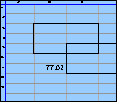Spreadsheet Models for Managers
Getting Access to Spreadsheet Models for Managers
If  you use Excel to model businesses, business processes, or
business transactions, this course will change your life. You’ll learn how to create tools for yourself that will amaze
even you. Unrestricted use of this material is available in two ways.
you use Excel to model businesses, business processes, or
business transactions, this course will change your life. You’ll learn how to create tools for yourself that will amaze
even you. Unrestricted use of this material is available in two ways.
- As a stand-alone Web site
- It resides on your computer, and you can use it anywhere. No need for Internet access.
- At this Web site
- If you have access to the Internet whenever you want to view this material, you can purchase on-line access. Unlimited usage. I’m constantly making improvements and you’ll get them as soon as they’re available.
To Order On Line
| Order "Spreadsheet Models for Managers, on-line edition, one month" by credit card, for USD 69.95 each, using our secure server, and receive download instructions by return email. |
| Order "Spreadsheet Models for Managers, on-line edition, three months" by credit card, for USD 199.00 each, using our secure server, and receive download instructions by return email. |
| Order "Spreadsheet Models for Managers, downloadable hyperbook edition" by credit card, for USD 199.00 each, using our secure server, and receive download instructions by return email. |
To Order by Mail
Make your check payable to Chaco Canyon Consulting, for the amount indicated:
|
And send it to: Chaco Canyon Consulting 700 Huron Avenue, Suite 19C Cambridge, MA 02138 |
To use the course software you’ll need some other applications, which you very probably already have. By placing your order, you’re confirming that you have the software you need, as described on this site.

Spreadsheet Models for Managers
Problem Set 8Session Links
Financial Models
Be sure to check the list of worksheet functions that are needed for the homework assignments, to see which new functions (if any) might help with this assignment.
For a quick way to copy homework problem data into your homework solution, see “Avoid retyping homework problem data.”
Since macros aren’t permitted in this homework assignment, be certain that the workbook you submit for grading has no macros. Read about how to check your workbooks for macros.
Remember that some problems are slight extensions of what we show you in class, in the demonstrations and in the session notes, and some problems are somewhat ambiguous. This is intended to parallel what you’ll frequently encounter at work. If you feel a bit confused, there are some things you can do to help clarify things.
Before attempting this homework, you might find it helpful to read about:
Numbers in square brackets to the right of the problem numbers indicate point values.
 You’re in charge of capital planning for personal
computer acquisitions for Eggplant Technologies, Inc., the leading supplier of hardware for
intensive cultivation of eggplants. You’re producing the plan for purchases over the next three
years. Computers for Sales Representatives and Engineers have different prices, as shown in the
table below, in thousands of dollars.
You’re in charge of capital planning for personal
computer acquisitions for Eggplant Technologies, Inc., the leading supplier of hardware for
intensive cultivation of eggplants. You’re producing the plan for purchases over the next three
years. Computers for Sales Representatives and Engineers have different prices, as shown in the
table below, in thousands of dollars.
| Cost (k$) | |
| Sales Rep | 1.5 |
| Engineer | 4.8 |
The hiring stream you’re supporting is as shown below.
| Y1Q1 | Y1Q2 | Y1Q3 | Y1Q4 | Y2Q1 | Y2Q2 | Y2Q3 | Y2Q4 | Y3Q1 | Y3Q2 | Y3Q3 | Y3Q4 | |
| Sales Rep | 2 | 3 | 4 | 3 | 2 | 2 | 3 | 5 | 2 | 4 | 2 | 2 |
| Engineer | 0 | 1 | 1 | 1 | 2 | 0 | 1 | 1 | 2 | 0 | 2 | 1 |
ETI depreciates this equipment uniformly over a period of three years after the equipment is acquired, and pays for all computer purchases in cash. You’ve been asked to deliver figures that show both cumulatively and for each quarter in the next three years:
- How much cash these purchases will require
- How these purchases will affect corporate assets
- How much additional depreciation expense these acquisitions will generate
Show all results in units of thousands of dollars.
Create a range on your worksheet that holds the data for the hire stream analysis. Directly below that, create a range for the equipment cost analysis. Name these arrays HireStreamAnalysis and EqptCostAnalysis, respectively. The top row of HireStreamAnalysis should contain the data for Sales Reps; the bottom row should contain the data for Engineers. Your result should be a single 2x1 range.
Compute the total cumulative cash required, in thousands of dollars (k$), in each quarter, required to support the hiring streams. Your result should be a single 1x12 range.
Compute the total cumulative depreciation expense, in thousands of dollars (k$), in each quarter. Your result should be a single 1x12 range.
Compute the cumulative net increase in assets, in thousands of dollars (k$), in each quarter resulting from these purchases, after accounting for depreciation. Your result should be a single 1x12 range.
This problem deals with the same situation as Problem 8.1, with the following changes. For every ninth Sales Rep you add, you must purchase one printer valued at $1.1k (thousands of dollars), and for every fifth additional engineer, you must purchase one additional file server valued at $5.2k (thousands of dollars).
In this part of the problem, you’ll calculate the equipment stream analysis — the numbers of items of equipment needed to support the hiring streams defined in Problem 8.1. It should be a 4x12 range that contains the numbers of each type of equipment that must be purchased in each quarter. The rows of the equipment stream analysis should also be in the order Sales Rep PC, Engineer PC, Printer, and File Server. Your result should be a single 4x12 range.
Create a range on your worksheet that holds the equipment cost analysis — it should be a 4x1 range that holds the cost of each of these four kinds of equipment, in the order Sales Rep PC, Engineer PC, Printer, and File Server. Then compute the total cumulative cash required in thousands of dollars in each quarter to support the hiring streams. Your result should be a single 1x12 range.
Compute the cumulative depreciation expense in thousands of dollars in each quarter. Your result should be a single 1x12 range.
Compute the cumulative net increase in assets in thousands of dollars in each quarter resulting from these purchases, after accounting for depreciation. Your result should be a single 1x12 range.
Last Modified: Sunday, 03-Aug-2025 03:54:37 EDT
In the demonstration for this session, we installed a formula for depreciation that looked pretty complicated. It does save maintenance trouble, though, when the depreciation term changes for any reason. But what happens when the depreciation schedule changes in a more radical way? What if the depreciation schedule is made to be some form other than linear?
The end of this session’s demonstration gives an example of an alternative schedule, but as you can see, its formula is very different. If we’re developing a complex model with several applications of depreciation formulas, and the depreciation formulas must be changed, we would have a significant maintenance task on our hands. To avoid that kind of labor, we can define a user-defined name that contains the depreciation formula. For more about this technique, see the tip box in the narrative for this session’s demonstration.