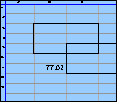Spreadsheet Models for Managers
Getting Access to Spreadsheet Models for Managers
If  you use Excel to model businesses, business processes, or
business transactions, this course will change your life. You’ll learn how to create tools for yourself that will amaze
even you. Unrestricted use of this material is available in two ways.
you use Excel to model businesses, business processes, or
business transactions, this course will change your life. You’ll learn how to create tools for yourself that will amaze
even you. Unrestricted use of this material is available in two ways.
- As a stand-alone Web site
- It resides on your computer, and you can use it anywhere. No need for Internet access.
- At this Web site
- If you have access to the Internet whenever you want to view this material, you can purchase on-line access. Unlimited usage. I’m constantly making improvements and you’ll get them as soon as they’re available.
To Order On Line
| Order "Spreadsheet Models for Managers, on-line edition, one month" by credit card, for USD 69.95 each, using our secure server, and receive download instructions by return email. |
| Order "Spreadsheet Models for Managers, on-line edition, three months" by credit card, for USD 199.00 each, using our secure server, and receive download instructions by return email. |
| Order "Spreadsheet Models for Managers, downloadable hyperbook edition" by credit card, for USD 199.00 each, using our secure server, and receive download instructions by return email. |
To Order by Mail
Make your check payable to Chaco Canyon Consulting, for the amount indicated:
|
And send it to: Chaco Canyon Consulting 700 Huron Avenue, Suite 19C Cambridge, MA 02138 |
To use the course software you’ll need some other applications, which you very probably already have. By placing your order, you’re confirming that you have the software you need, as described on this site.

Spreadsheet Models for Managers
This reading is especially relevant for Sessions 2 and 5Terminology for Modeling
In discussing models, especially dynamic models, we use specific terminology. This page explains the terms we use.
In this course, as in other settings in which we discuss models, terminology is important. To help us all use terms with the same specific meanings in the context of modeling, we provide this page of definitions.
In this course, we focus on dynamic models, which are models of systems that exhibit complex behavior over time. The time interval over which we model that behavior is called the modeling period.
Streams
Within a model, a stream is a single row of cells, each one of which represents a value of a given model attribute (the same attribute) at a particular time. For example, if we’re modeling a retail store for a modeling period consisting of the twelve months of a year, we might have a stream that represents the cost of utilities, month-by-month, for that year.
A compound stream is a contiguous range of streams that lie in adjacent rows, and which are dealt with as a single entity.
Parameters
A parameter is a single cell that represents a fixed attribute of a model. For instance, we might have a parameter that represents the cost of a kilowatt-hour of electricity. Models can contain other kinds of constants, too, sometimes grouped together in arrays. But we don’t usually apply the term parameter to these multi-cell structures.
A compound parameter is a contiguous range of cells that act as parameters and which are dealt with as a single entity.
Inputs and outputs
We think of models as having both inputs and outputs. Inputs are usually numeric, but they can also be strings of text or Boolean values (TRUE and FALSE. Whatever they are, they are independent of anything else. They are not calculated by the model; rather, they’re inputs to the model. Inputs are the quantities that we vary to perform the experiments for which we constructed the model. They are the quantities that users of the model must enter.
If a cell contains an input parameter, or if it is part of an input stream, its formula must not begin with “=”. The formulas of input cells must be either numbers, text, or possibly TRUE or FALSE. Nothing else.
Outputs, on the other hand, are always calculated by the model. They cannot be constant, in the sense that they must be the result of formulas that have some kind of dependency on cells whose values can change.
Both inputs and outputs can consist of arbitrary collections of spreadsheet cells. They can be individual cells, rows of cells, or groups of any shape and size.
Input parameters
As we’ve seen, models can contain parameters — constants — that we don’t consider to be inputs. For instance, if we’re modeling a farm, the area of land under cultivation might be a constant, but it isn’t an input in the sense that, say, the prevailing interest rate might be, because we don’t intend to vary the land area when we perform our experiments.
But some parameters are inputs.
An input parameter is a parameter that’s an input. Inputs consisting of groups of cells, such as three cells one above the other, are sometimes called input vectors. A rectangular array of cells, say 3x2, for example, when used as an input, might be called an input array. But we apply the term input parameter only to inputs consisting of a single cell.
There is no such thing as an output parameter. Parameters are either input parameters or internal parameters.
Input streams
An input stream is a range of cells that’s both an input and a stream. That is, it consists of a single row of constants that spans the model’s modeling period. It represents some attribute of the system that varies with time across the modeling period. Compound input streams are groups of input streams, arranged one above the other.
Output streams
An output stream is a range of cells that’s both an output and a stream. That is, it consists of a single row of cells, each containing a formula, that spans the model’s modeling period. Compound output streams are groups of output streams, arranged one above the other.
Last Modified: Sunday, 03-Aug-2025 03:54:37 EDT
For many of you, matrix multiplication and array arithmetic are new ideas. It’s easy to get lost in the details of how they work and then forget about why we use them.
To keep a clear view of the forest and avoid focusing only on the trees, remember why we use matrix multiplication and array arithmetic. Briefly, we use them because we find that it’s very often helpful to decompose a problem into parts (analysis), then do calculations on the parts, and finally reassemble the final solution from the results of those partial calculations (synthesis).
Matrix multiplication and array arithmetic provide us with very convenient methods for performing those intermediate calculations on the parts. They’re the tools that make analysis and synthesis so powerful.
Over the years, students have submitted hundreds of course projects. Having worked with these teams, and graded their submissions, we’ve noticed patterns in the kinds of issues that tend to be challenging for project teams and individuals as they develop their projects. The most common traps are summarized in a Web page: “Common Mistakes in Past Student Projects.” It isn’t required reading, but we do recommend it.
We’ve collected examples of course projects students have submitted over the years. They’re stored in the Course Project Library.
Because we change the project requirements every year, the projects in the library aren’t necessarily precise examples of what you’ll be doing, but they do give you some insight into the kind of thing we’re looking for.
Most important, in the Final Report is a section called Lessons Learned. If you take time to read the Lessons Learned from these projects, you’ll be able to avoid the troubles many of your predecessors encountered. There’s little point in repeating the mistakes of others, so take a look at their lessons learned.
In years past, we’ve learned that what makes a model dynamic — as opposed to static — can be difficult to grasp. If you have some doubts yourself, and you haven’t yet looked at the reading on Models vs. Tools, we believe that you will find it helpful.