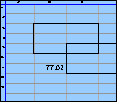Spreadsheet Models for Managers
Getting Access to Spreadsheet Models for Managers
If  you use Excel to model businesses, business processes, or
business transactions, this course will change your life. You’ll learn how to create tools for yourself that will amaze
even you. Unrestricted use of this material is available in two ways.
you use Excel to model businesses, business processes, or
business transactions, this course will change your life. You’ll learn how to create tools for yourself that will amaze
even you. Unrestricted use of this material is available in two ways.
- As a stand-alone Web site
- It resides on your computer, and you can use it anywhere. No need for Internet access.
- At this Web site
- If you have access to the Internet whenever you want to view this material, you can purchase on-line access. Unlimited usage. I’m constantly making improvements and you’ll get them as soon as they’re available.
To Order On Line
| Order "Spreadsheet Models for Managers, on-line edition, one month" by credit card, for USD 69.95 each, using our secure server, and receive download instructions by return email. |
| Order "Spreadsheet Models for Managers, on-line edition, three months" by credit card, for USD 199.00 each, using our secure server, and receive download instructions by return email. |
| Order "Spreadsheet Models for Managers, downloadable hyperbook edition" by credit card, for USD 199.00 each, using our secure server, and receive download instructions by return email. |
To Order by Mail
Make your check payable to Chaco Canyon Consulting, for the amount indicated:
|
And send it to: Chaco Canyon Consulting 700 Huron Avenue, Suite 19C Cambridge, MA 02138 |
To use the course software you’ll need some other applications, which you very probably already have. By placing your order, you’re confirming that you have the software you need, as described on this site.

Spreadsheet Models for Managers
Session 1
Introduction to Spreadsheet Models
Summary of Pages
What’s a spreadsheet model? What’s the role of spreadsheet modeling in a modern organization? An effective modeling capability provides a competitive edge — if an organization can quickly and effectively model its processes, markets, and finances, it can make better decisions faster.
But to be effective, models must be simple, maintainable, and faithful. In this session, we begin a survey of modeling techniques that support these three goals. Our first topics include examples of calculation techniques, development techniques, and Excel technology.
Among the most basic of calculation techniques are two common spreadsheet forms — clichés — running sums and running differences. We also look at parameters and parameter names — a development technique that provides a strong foundation for maintainability. Finally, a bit of Excel technology that is a key to modeling mastery: range, absolute references and relative references. We’ll straighten out any confusion you might have about the dollar sign, and make it your friend.
Below is a summary of pages for Session 1.
- The old prospector’s wisdom
- Contact info
- Course materials
- Software you need
- Your deliverables
- Teamwork
- Grades
- Partial credit on homework
- Policies
- Session schedule
- Submitting homework
- Formatting homework
- How to work
- About the homework problems
- Course project
- Learning
- Course materials
- Storing course files
- These pages
- The practice of business is changing
- How can small business units make complex decisions?
- Two key messages
- We use microsoft Excel
- Course objectives
- What is modeling?
- About worksheets and cells
- Running sums
- Running differences
- Named parameters
- Choosing names for parameters
- Name scope
- Relative and absolute references
- Advanced use of names
- The main points
- Readings and references
- Preview of Next Time
Links to other materials for Session 1.
Last Modified: Sunday, 03-Aug-2025 03:54:37 EDT
The first homework assignment has a fair amount of reading attached to it. Some students feel that the best approach is to read it all, and then try to do the homework. For most of us, such an approach doesn’t work very well.
Before you begin the course, read the general material, such as “Getting Started,” “Software You Need for This Course,” and “How to Work.”
Later, as you begin the homework, let the homework drive your reading choices. For instance, the first homework assignment does require that you master certain techniques. Read “Names” and “The Ripple Principle.” Then, if something confuses you, read up on it: examples are “The Basics of Recalculation” and “References.” Learning something when you need it, and only when you need it, is usually the best way to go.
Parentheses sometimes make a real difference. For instance A1*B1+2 is very different from A1*(B1+2). But A1*(B1*2) is exactly the same as A1*B1*2. When the parentheses don’t make any difference in the value of the result, it’s not usually a good idea to include them. They tend to make the formulas harder to read, and there’s always the chance that you’ll put them in the wrong place. More