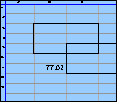Spreadsheet Models for Managers
Getting Access to Spreadsheet Models for Managers
If  you use Excel to model businesses, business processes, or
business transactions, this course will change your life. You’ll learn how to create tools for yourself that will amaze
even you. Unrestricted use of this material is available in two ways.
you use Excel to model businesses, business processes, or
business transactions, this course will change your life. You’ll learn how to create tools for yourself that will amaze
even you. Unrestricted use of this material is available in two ways.
- As a stand-alone Web site
- It resides on your computer, and you can use it anywhere. No need for Internet access.
- At this Web site
- If you have access to the Internet whenever you want to view this material, you can purchase on-line access. Unlimited usage. I’m constantly making improvements and you’ll get them as soon as they’re available.
To Order On Line
| Order "Spreadsheet Models for Managers, on-line edition, one month" by credit card, for USD 69.95 each, using our secure server, and receive download instructions by return email. |
| Order "Spreadsheet Models for Managers, on-line edition, three months" by credit card, for USD 199.00 each, using our secure server, and receive download instructions by return email. |
| Order "Spreadsheet Models for Managers, downloadable hyperbook edition" by credit card, for USD 199.00 each, using our secure server, and receive download instructions by return email. |
To Order by Mail
Make your check payable to Chaco Canyon Consulting, for the amount indicated:
|
And send it to: Chaco Canyon Consulting 700 Huron Avenue, Suite 19C Cambridge, MA 02138 |
To use the course software you’ll need some other applications, which you very probably already have. By placing your order, you’re confirming that you have the software you need, as described on this site.

Spreadsheet Models for Managers
| Graphics on the worksheet | 6/4 Session Links |
If you use lots of different colors, you run the risk of making your worksheet look like a child’s drawing — lots of fun colors, and plenty of distraction.
Excel offers the capability of coloring text and backgrounds, but coloring text doesn’t work so well, because of the way our visual systems operate. To really see color, we need significant area. Color in backgrounds stands out much better than color in text. Most people are comfortable with black text on a bright-colored background.
Remember that some people print your charts on black-and-white printers, so test your colors to ensure that they print well.
Patterns are useful for black-and-white displays and printers. For many of us, since color is available now for both displays and printers, patterns offer nothing of value. Avoid them if you can.
Last Modified: Sunday, 03-Aug-2025 03:54:37 EDT
The purpose of charts is visual communication. Sadly, many charts that contain important information don’t communicate that information very well. Communicating visually in an effective manner is probably an art, but it’s an art we can learn.
One way to learn is by bad examples — actually studying examples of bad technique. Fortunately, bad examples are easy to find. Finding good examples is more difficult, but there are several excellent references in the class notes. Enjoy!