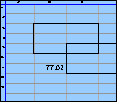Spreadsheet Models for Managers
Getting Access to Spreadsheet Models for Managers
If  you use Excel to model businesses, business processes, or
business transactions, this course will change your life. You’ll learn how to create tools for yourself that will amaze
even you. Unrestricted use of this material is available in two ways.
you use Excel to model businesses, business processes, or
business transactions, this course will change your life. You’ll learn how to create tools for yourself that will amaze
even you. Unrestricted use of this material is available in two ways.
- As a stand-alone Web site
- It resides on your computer, and you can use it anywhere. No need for Internet access.
- At this Web site
- If you have access to the Internet whenever you want to view this material, you can purchase on-line access. Unlimited usage. I’m constantly making improvements and you’ll get them as soon as they’re available.
To Order On Line
| Order "Spreadsheet Models for Managers, on-line edition, one month" by credit card, for USD 69.95 each, using our secure server, and receive download instructions by return email. |
| Order "Spreadsheet Models for Managers, on-line edition, three months" by credit card, for USD 199.00 each, using our secure server, and receive download instructions by return email. |
| Order "Spreadsheet Models for Managers, downloadable hyperbook edition" by credit card, for USD 199.00 each, using our secure server, and receive download instructions by return email. |
To Order by Mail
Make your check payable to Chaco Canyon Consulting, for the amount indicated:
|
And send it to: Chaco Canyon Consulting 700 Huron Avenue, Suite 19C Cambridge, MA 02138 |
To use the course software you’ll need some other applications, which you very probably already have. By placing your order, you’re confirming that you have the software you need, as described on this site.

Spreadsheet Models for Managers
| Checklist items: workbooks | 7/8 Session Links |
Here is an example of some checklist items for workbooks.
The first item tells us that every workbook contains a worksheet that gives its version number. In a realistic situation, the company might also require this sheet to have a specific name. Moreover, that sheet would probably also contain a named cell that would hold the version number.
The second item is a requirement that the workbook contain no empty worksheets. The reason for this item is very practical. When we subject to inspection any workbook that does contain one or more empty worksheets, we force the inspectors to verify that the empty worksheets are empty. It turns out that verifying the emptiness of a worksheet isn’t all that easy, but that isn’t even the bad news. It’s possible that some workbook, somewhere — possibly not even the workbook in question — depends on a cell in that empty worksheet. Of course, if it does, it’s probably an error, and the only values it could read would be zero or the empty string. But the presence of the empty worksheet thus prevents the dependent cell or cells from encountering an error, and therefore the erroneous dependence is masked. Removing the empty worksheet enhances the probability that the error will be exposed.
Segregating user-modifiable cells is simply a convenience for users. It makes user inputs easy to find.
Last Modified: Sunday, 03-Aug-2025 03:54:37 EDT
Many believe that the main benefit of spreadsheet inspections is that they locate issues so they can be fixed. Certainly they do accomplish that. But spreadsheet inspections, when performed early enough and often enough, can actually prevent problems. And preventing problems is certainly more valuable than locating them.
We hope that you’ll apply what you learn about spreadsheet inspections when you work on your projects. If you’re working in a team, review your project schedule and decide when would be advantageous times to insert an inspection or two. If you’re working alone, ask someone else who’s working alone if they would be willing to inspect your project in exchange for your inspecting theirs.
Since we don’t grade on a curve, helping someone else doesn’t hurt you. Inspection exchanges raise the quality of both projects — and both grades. Whatever you do, don’t wait until the end to do your inspections.