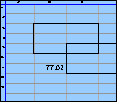Spreadsheet Models for Managers
Getting Access to Spreadsheet Models for Managers
If  you use Excel to model businesses, business processes, or
business transactions, this course will change your life. You’ll learn how to create tools for yourself that will amaze
even you. Unrestricted use of this material is available in two ways.
you use Excel to model businesses, business processes, or
business transactions, this course will change your life. You’ll learn how to create tools for yourself that will amaze
even you. Unrestricted use of this material is available in two ways.
- As a stand-alone Web site
- It resides on your computer, and you can use it anywhere. No need for Internet access.
- At this Web site
- If you have access to the Internet whenever you want to view this material, you can purchase on-line access. Unlimited usage. I’m constantly making improvements and you’ll get them as soon as they’re available.
To Order On Line
| Order "Spreadsheet Models for Managers, on-line edition, one month" by credit card, for USD 69.95 each, using our secure server, and receive download instructions by return email. |
| Order "Spreadsheet Models for Managers, on-line edition, three months" by credit card, for USD 199.00 each, using our secure server, and receive download instructions by return email. |
| Order "Spreadsheet Models for Managers, downloadable hyperbook edition" by credit card, for USD 199.00 each, using our secure server, and receive download instructions by return email. |
To Order by Mail
Make your check payable to Chaco Canyon Consulting, for the amount indicated:
|
And send it to: Chaco Canyon Consulting 700 Huron Avenue, Suite 19C Cambridge, MA 02138 |
To use the course software you’ll need some other applications, which you very probably already have. By placing your order, you’re confirming that you have the software you need, as described on this site.

Spreadsheet Models for Managers
| Basics of financial models | 8/2 Session Links |
This is the first of three sessions that explore financial models. They should be helpful to you if your course project entails modeling a business or business unit. But these next three sessions will also be helpful to you in another sense. They build to a punch line that shows how to model some very complex transactions — lease transactions — using sophisticated techniques that make the models relatively easy to understand. That is a theme of this course — we deal with complexity by using powerful techniques that reduce the complexity and make it comprehensible, once you understand the techniques.
We won’t get into much detail in the financial end of things, because this isn’t a course in finance. But we’ll show you how to model a simple financial structure using the powerful techniques we’ve been showing you so far.
Last Modified: Sunday, 03-Aug-2025 03:54:37 EDT
In the demonstration for this session, we installed a formula for depreciation that looked pretty complicated. It does save maintenance trouble, though, when the depreciation term changes for any reason. But what happens when the depreciation schedule changes in a more radical way? What if the depreciation schedule is made to be some form other than linear?
The end of this session’s demonstration gives an example of an alternative schedule, but as you can see, its formula is very different. If we’re developing a complex model with several applications of depreciation formulas, and the depreciation formulas must be changed, we would have a significant maintenance task on our hands. To avoid that kind of labor, we can define a user-defined name that contains the depreciation formula. For more about this technique, see the tip box in the narrative for this session’s demonstration.