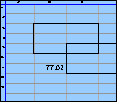Spreadsheet Models for Managers
Getting Access to Spreadsheet Models for Managers
If  you use Excel to model businesses, business processes, or
business transactions, this course will change your life. You’ll learn how to create tools for yourself that will amaze
even you. Unrestricted use of this material is available in two ways.
you use Excel to model businesses, business processes, or
business transactions, this course will change your life. You’ll learn how to create tools for yourself that will amaze
even you. Unrestricted use of this material is available in two ways.
- As a stand-alone Web site
- It resides on your computer, and you can use it anywhere. No need for Internet access.
- At this Web site
- If you have access to the Internet whenever you want to view this material, you can purchase on-line access. Unlimited usage. I’m constantly making improvements and you’ll get them as soon as they’re available.
To Order On Line
| Order "Spreadsheet Models for Managers, on-line edition, one month" by credit card, for USD 69.95 each, using our secure server, and receive download instructions by return email. |
| Order "Spreadsheet Models for Managers, on-line edition, three months" by credit card, for USD 199.00 each, using our secure server, and receive download instructions by return email. |
| Order "Spreadsheet Models for Managers, downloadable hyperbook edition" by credit card, for USD 199.00 each, using our secure server, and receive download instructions by return email. |
To Order by Mail
Make your check payable to Chaco Canyon Consulting, for the amount indicated:
|
And send it to: Chaco Canyon Consulting 700 Huron Avenue, Suite 19C Cambridge, MA 02138 |
To use the course software you’ll need some other applications, which you very probably already have. By placing your order, you’re confirming that you have the software you need, as described on this site.

Spreadsheet Models for Managers
| Future value examples | 9/7 Session Links |
The first example above is straightforward, even though it combines both a payment stream and an initial sum. But the next two require some thought.
In each case (examples D and E), we change something during the second part of the investment period. In D, we change the interest rate. In E, we keep the interest rate fixed, and alter the payment stream. These alterations create a more complex situation, and the expression of that complexity as an Excel formula can be confusing. It’s explained in the demonstration narrative.
Last Modified: Sunday, 03-Aug-2025 03:54:37 EDT
Nesting invocations of worksheet functions can be a bit tricky, because nested function calls are difficult to think about. Sometimes, in developing a spreadsheet model, we can gain clarity by avoiding nesting. That is, while we’re still thinking about how to approach a modeling problem, we intentionally choose to avoid nesting function calls. After we understand the problem better — and only then — we might go back and replace what we’ve done with a more compact version that exploits nesting. In addition to producing forms that are easier to think about, this practice of developing a simpler form first has another benefit. It enables us to examine intermediate values more easily, which enables us to confirm that the calculations we’re performing make sense.
Some feel that building something that you intend to replace is a waste of effort — that it’s far easier to build things in final form from the start. When that approach works, it is faster and more efficient. But when we think we’re likely to make mistakes, the “slower” way is faster.
In years past, we’ve learned that what makes a model dynamic — as opposed to static — can be difficult to grasp. If you have some doubts yourself, and you haven’t yet looked at the reading on Models vs. Tools, we believe that you will find it helpful.