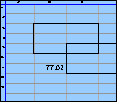Spreadsheet Models for Managers
Getting Access to Spreadsheet Models for Managers
If  you use Excel to model businesses, business processes, or
business transactions, this course will change your life. You’ll learn how to create tools for yourself that will amaze
even you. Unrestricted use of this material is available in two ways.
you use Excel to model businesses, business processes, or
business transactions, this course will change your life. You’ll learn how to create tools for yourself that will amaze
even you. Unrestricted use of this material is available in two ways.
- As a stand-alone Web site
- It resides on your computer, and you can use it anywhere. No need for Internet access.
- At this Web site
- If you have access to the Internet whenever you want to view this material, you can purchase on-line access. Unlimited usage. I’m constantly making improvements and you’ll get them as soon as they’re available.
To Order On Line
| Order "Spreadsheet Models for Managers, on-line edition, one month" by credit card, for USD 69.95 each, using our secure server, and receive download instructions by return email. |
| Order "Spreadsheet Models for Managers, on-line edition, three months" by credit card, for USD 199.00 each, using our secure server, and receive download instructions by return email. |
| Order "Spreadsheet Models for Managers, downloadable hyperbook edition" by credit card, for USD 199.00 each, using our secure server, and receive download instructions by return email. |
To Order by Mail
Make your check payable to Chaco Canyon Consulting, for the amount indicated:
|
And send it to: Chaco Canyon Consulting 700 Huron Avenue, Suite 19C Cambridge, MA 02138 |
To use the course software you’ll need some other applications, which you very probably already have. By placing your order, you’re confirming that you have the software you need, as described on this site.

Spreadsheet Models for Managers
| Reference readings | 14/26 Session Links |
Sometimes people refer to the readings above in the hope that they’ll find the answers to the homework, or perhaps something similar. We really don’t think you will, at least in part because most VB references are so huge and intimidating. So if that’s the reason for looking at a reference, save your money.
Others buy these books because they’re honestly hoping to “learn VB.” That, too, is a tall order. A much better way to learn it is to build your toolbox — think of neat tools you’d like to have, and build them. But if you’re resolved to learn VB, get a library book first, and start reading and practicing. If you find you get hooked, then spend some money for a current book.
Last Modified: Sunday, 03-Aug-2025 03:54:37 EDT
The value of a function macro increases with frequency of use, the complexity of the calculation it performs, and the area of the result it returns. As you examine the computations you perform routinely in your work, make note of those computations that meet these criteria. Before committing yourself to writing a macro to carry out one those computations, try various methods for implementing it using standard built-in worksheet functions. That effort might clarify for you the kernel of the computation that benefits most from a macro-based approach.