Have you ever received any spam? If not, you're off the grid. But if you have received spam, then you've probably also done something about it — you've deleted it, or bought some spam filter software, or you've signed up for a spam filter service, or maybe your employer has done these things for you.
If so, then two things have happened, almost for sure: you're now receiving less spam, and you're not receiving some legitimate mail, especially email newsletters. To deal with "false positives" — blocking of legitimate messages — you've "greenlisted" or "whitelisted" some people, or you've been meaning to, or maybe you asked your employer to, but they won't, or you want to but you don't have time to figure it out, and on and on.
What about pop-ups? Have you ever been annoyed by distracting pop-ups when you visit a Web site? If not, then you're off the grid. Or maybe you've learned how to disable them in your Web browser, or perhaps you bought a blocker, or signed up with an ISP who does it for you. Or maybe your employer provides it.
If so, then two things have happened, almost for sure: you're now seeing fewer popups, and you're also missing some popups you want, like the one at your bank's Web site that tries to come up when you click "Help", or the one at your travel Web site that wants to come up when you make a seat selection. So you've tried to unblock your pop-up blocker for certain sites, but that's a headache too.
Spam and pop-ups, pop-ups and spam. They're here to stay. Whatever trick we try to keep them out is also likely to filter out legitimate content. We're in the soup and things aren't likely to get much better. But even without spam and pop-ups, RSS would still be a win for many of us.
Some of us have to visit many Web sites in a regular circuit, and fairly often. Examples of people who follow this pattern: journalists, investigators, domain experts and researchers. If you use an older browser, such as Internet Explorer, for this activity, or even a tabbed browser like Firefox or Netscape, you soon experience a proliferation of open windows or open tabs.
This mess is a little easier to manage with a tabbed browser, but in either case you still have to look at each Web site or page if you want to find out whether anything new has appeared since your last visit. RSS does the looking for you, assuming that the publisher of the RSS "feed" notes all the new items in the feed.
Who Cares?
I do, for one. Sure, it can be difficult to rely on email for newsletters, updates, news, or notifications. But that's not the worst part. Most of us deal with that difficulty by not subscribing to anything. We say to ourselves, I'll just check the Web site once in a while. Problem is, we forget. We get distracted, or busy, or totally buried, and months can go by before we remember.
There are alternatives. We could go back to print, postage, and yodeling, and for some things, we probably should. And for others, there's RSS.
RSS stands for "Really Simple Syndication." It's a means of broadcasting (or "syndicating") content that lets both people and software use the content conveniently. To do so, you have to access a so-called "feed" in one way or another, using software that displays the content in the way you want to see it. Web site operators can subscribe in ways that enable them to include content as elements of their pages, even though they didn't generate it.
And the range of formats is designed to be very broad. You can subscribe to feeds that are plain text or graphics-rich. And although I don't know of any audio feeds yet, I expect we'll see some of them soon.
Because this connection bypasses the email distribution system, no spam filters lie in the path between originator and subscriber, and false positives are therefore not a problem. Pop-ups and ads could be a problem, though, if the feed content contains them. But if they become annoying enough in any particular feed, people would just unsubscribe.
So, for now, RSS looks like a useful alternative for distributing content.
How to Set Up to Read RSS Feeds
If you've never read an RSS feed before, you're off the grid. Seriously, most of us have already read material from RSS feeds, but we're probably unaware of it. For example, major news organizations distribute content to subscribers through RSS. Many of those subscribers are Web site operators that display news items for their visitors.
If you want to choose your own RSS feeds to read, you need some software that allows you to specify the feeds you want, and then displays that material to you in a convenient way. These tools are called "aggregators."
Aggregators come in two main varieties: Web-based or desktop. Both let you subscribe to feeds, and both check the feeds periodically for new items. Web-based aggregators are essentially Web sites that offer aggregation service. Desktop aggregators are applications installed on your machine. Both can be either fee-based or free.
So if you want to subscribe to a feed (and I do hope you'll subscribe to mine!) you need an aggregator. I recommend Mozilla Thunderbird, which is a free email client — including an RSS aggregator — for Windows, Mac, and Linux. But there are many; check them out at www.download.com.
RSS is now available in most browsers. For instance, Mozilla Firefox offers a so-called "Live Bookmark" that amounts to an RSS feed subscription for sites that support it. More info.
How to Subscribe to RSS Feeds
If you're using a Web-based aggregator, you'll have to follow their instructions. If you're using a desktop aggregator, you follow the procedure for that. Either way, it's pretty simple. Of course, you have to have an Internet connection when you read the feed.
An example of a Web-based aggregator is the service Yahoo! provides. If you one of the readers below, you can subscribe to my feed by clicking the one(s) you use:
If you use Mozilla Thunderbird for Windows, and you want to subscribe to a feed, you click Right on "News and Blogs" to expose the RSS Subscriptions dialog. Then click Add to expose the News Feed Properties dialog. Then type in the URL of the feed you want to subscribe to, click OK to close that dialog, and click OK again to close the RSS Subscriptions dialog.
That's it. Thunderbird then validates the feed, and presents its items in a fashion analogous to your email inbox. It's even easier if you just came from your browser — you can copy the URL from the Web site, and that saves a little typing in the RSS Subscriptions dialog.
Why subscribe to my RSS feed?
Unlike many Web sites, mine is changing fairly frequently. Not as often as CNN, but substantive content-relevant changes appear at least twice a week. My RSS subscribers are alerted to these changes because I post notices of them in the feed.
If you've had trouble with aggressive spam filters, and your subscription to Point Lookout has had a spotty delivery record, RSS can fix that problem. Or if you already get so much email that you can't get to reading my ezine, RSS can fix that too. With RSS, you read my ezine in HTML format, in full color.
Want to give it a try? Add my RSS feed to your aggregator.
Enjoy!
That's probably all you need for now, at least at the general level. Have at it!
Follow Rick
Send an email message to a friend
rbrenIyeJIiAfnGdKlUXrner@ChacsxirZwZlENmHUNHioCanyon.comSend a message to Rick
![]() A Tip A Day feed
A Tip A Day feed
![]() Point Lookout weekly feed
Point Lookout weekly feed
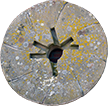 My blog, Technical Debt for Policymakers, offers
resources, insights, and conversations of interest to policymakers who are concerned with managing
technical debt within their organizations. Get the millstone of technical debt off the neck of your
organization!
My blog, Technical Debt for Policymakers, offers
resources, insights, and conversations of interest to policymakers who are concerned with managing
technical debt within their organizations. Get the millstone of technical debt off the neck of your
organization!
