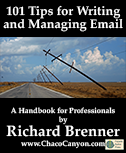Even without Skip to the Details:
How To Orderall the spam we receive, many of us are
overloaded with email. How do we know that? Type "managing email" into
Google, and you get over 550 million hits. Popular topic
— 550 million hits is hard to match with any two-word business-oriented search
phrase.
 Email has
become a nightmare for most of us, but you can help restore it to the useful tool it once was.
All you have to do is learn to write email that works, and learn to manage the email you
receive.
Email has
become a nightmare for most of us, but you can help restore it to the useful tool it once was.
All you have to do is learn to write email that works, and learn to manage the email you
receive.
I had to deal with this same problem myself, so over the years I've figured out a whole array of tricks, techniques, and just plain good practices that help me manage the emailstorm. I've selected the best and put them into a jam-packed tips book that shows you how to write more effective and professional email, and how to deal with the mountains of email you receive (whether it's professional or not).
You'll learn how to use the features of your email program to make more sense of the email you receive, and how to do it in less time. There are ideas for managing your inbox, deciding how to delete messages, how to write subject lines, and much more.
Some sample tips
Here's a sample:
- Be nice
- Write only approving things about people, companies, organizations, countries, races, species and planets. Never criticize. You don't know where your message will go after it reaches your intended recipient.
- Send weekend email late
- If you send your message early in the weekend to someone who's taking the weekend off, by Monday your message will be old — deep in the queue. Send it late in the weekend, or queue it for delayed delivery early Monday morning.
- Set your own priorities
- When a message arrives with a high-priority tag, remember that the sender assigned the priority. The message is apparently high priority to the sender — but maybe not to you.
- Write subject lines with the most general terms first
- When you write subject lines that start with the most general terms, subject sorts later on will group related messages together. For instance, choose "Alson account question" rather than "Question on Alson account."
Table of contents
Here's a chapter-by-chapter summary of what you'll find in this book.
Click the folder icons to reveal (or hide) individual chapter content summaries, or:
- 1Be brief
- 2Be nice
- 3Be informal
- 4Use please, thank you, and thanks
- 5Don't type when you're angry
- 6Get therapy elsewhere
- 7Avoid email feuds
- 8Resolve emotional issues face-to-face
- 9Use proper spelling, capitalization and punctuation
- 10Expect to be misinterpreted
- 11Think of at least three interpretations
- 12Don't send off-color "humor"
- 13Forward only new humor
- 14Present complex point-by-point rebuttals elsewhere
- 15Remember that humor is cultural
- 16Avoid sarcasm
- 17Avoid color, graphics and fancy fonts
- 18Choose an easy-to-remember address
- 19Make sure that your "From" matches your business card
- 20Make your message easy to read
- 21Use mixed case
- 22Put a blank line between paragraphs
- 23Use a greeting and a personal signature
- 24Remember that a geographically dispersed team cannot live on email alone
- 25Send weekend email late
- 26Don't become an expert
- 27Set your own priorities
- 28Consciously choose the priority level of your reply
- 29Remember that others set their own priorities
- 30Avoid taking action items
- 31Think carefully if you receive no reply
- 32Stand aside in the beginning of group discussions
- 33Be judicious about attachments
- 34Consider alternatives to attachments
- 35Know how to send and receive attachments
- 36Attach the attachment
- 37Get permission for large attachments
- 38Remove attachments from your reply
- 39Send attachments in formats people can read
- 40Reply only to the people who care
- 41Know the difference between Reply and Reply All
- 42Include everyone important
- 43Type addresses correctly
- 44Don't get their address by replying to an old message
- 45Put BCCs in the BCC field
- 46Have a subject line
- 47Don't recycle the subject line
- 48Don't put the entire message in the subject line
- 49Be specific in the subject line
- 50Write subject lines with most general terms first
- 51File incoming messages in mailboxes
- 52Know how to search your files
- 53Consider storing messages in more than one mailbox
- 54Label messages before copying
- 55Use filters or rules
- 56Tame your inbox
- 57Consider delayed queuing
- 58Use your address book
- 59Use a nickname pattern in your address book
- 60Be careful about multiple nicknames
- 61Read before printing
- 62Check for new email judiciously
- 63Check for new email only when you're interruptible
- 64Reply to non-urgent email only when you have time to kill
- 65Triage new messages
- 66Reply with relevant context
- 67Reply with relevant context only
- 68Don't rely on your spell checker
- 69Know how to use stationery
- 70Arrange for forwarding
- 71Don't infect your friends or colleagues
- 72Don't send spam
- 73Send only plain text format
- 74Forward no hoaxes or chain letters
- 75Don't unsubscribe from spam
- 76Report all spam
- 77Get a commercial spam filter service
- 78Use filters to manage spam-tagged messages
- 79Put names in the To, not the Subject
- 80Avoid having your message tagged as spam
- 81Choose a newsletter format that fits
- 82Keep all your newsletters in one mailbox or folder
- 83Become a touch typist
- 84Correct your device's clock and calendar
- 85Remember to click Send
- 86Reply promptly if at all
- 87Don't trust return receipts
- 88Think before you use "Out of the Office Autoreply"
- 89Keep copies of all outgoing messages
- 90Delete old outgoing email with care
- 91Pretend that bad people are watching
- 92Use password common sense
- 93Use a different password for every account
- 94Avoid the keyboard mapping
- 95Be careful about writing down your passwords
- 96Never tell anyone your password
- 97Don't carry your laptop in "sleep" mode
- 98Change your passwords occasionally
- 99In the open, type your password quickly
- 100Choose the time to change your password
- 101Know what you can't delete
What readers say
Here's a sample of reader's comments:
- You're stuff is brilliant! And — Thank you for sharing these ideas.
- You and Scott Adams both secretly work here, right?
- The articles are great, I enjoy getting them, and you always have something very interesting to say, or good points to raise.
- I really enjoy my weekly newsletters. I appreciate that the newsletter is a quick read and is much more intellectually stimulating than, say, reading a Dilbert cartoon.
- You fill a need that went unmet — a sort of Dr. Phil for Management!
- I have found your articles extremely accurate, inspiring and applicable to day-to-day. You have a great writing style and the lessons that you have shared with us are invaluable.
- More
Designed for busy people
Most of us have way too much to do to find much time to read. And the time we do have is broken up into small chunks. We need the knowledge, but too often, we don't have time to get it, and we can't wade through 15-page chapters that lay out lengthy discussions.
Knowledge products from Chaco Canyon Consulting are designed with busy people in mind. Here are some features that make reading our e-books fast and convenient.
- They're available on line
- It's fun to go to a bookstore, but you have to find the time to go to the store, find what you want, wait in line to pay for it, and get back from the store. For some of us, all that time is a challenge.
- With our knowledge products, you browse for your selection on line, and pay for it quickly and easily through ClickBank. You can do it anywhere that has an Internet connection.
- Instant downloads
- With some on-line stores, you have to wait for an email message with download instructions. The wait can be brief, but sometimes it's a day or so.
- With our knowledge products, receive download instructions instantly. After you select an item, you can have it in your possession in minutes.
- Universal data formats
- To use some on-line knowledge products, even those you download, you need a computer or mobile device, or worse—a computer with a specific operating system.
- Our knowledge products are available in near-universal formats—either hypertext (like this document you're reading right now), or Acrobat (PDF), or MP3. You can use them with any computer or device that supports the format of that product (either hypertext, PDF or MP3).
- Written for busy people
- Most business books are about 200-250 pages, with about 10 chapters. I don't know about you, but I don't have time to read a 225-page book cover-to-cover. There are lots of folks like us—that's why there's such a booming market in book condensations.
- Our ebooks cut out that middle step. They're designed to be read by people who don't have time for the typical business book. Our tip books consist of short paragraphs, two- to four sentences per tip. Each tip has a headline in bold. You can easily scan the book for tips that seem relevant to you and read only those. Read in any order, and read them in short sittings.
- We use hyperlinks
- Most books, even e-books, are meant to be read off-line. Because they stand alone, they contain material that you might not want to see.
- Our ebooks assume that you have the Internet nearby. If you want background material on a point we've made, just click. And some of our hyperlinks link to other places in the e-book itself, to help you tie things together is you read.
Details and how to order
After your purchase is approved, ClickBank presents a page that contains a link to a page where you can download your item immediately. You can load it onto your computer or mobile device, or print it. Your satisfaction is guaranteed by ClickBank's return policy.
Price: per copy.
Quantity packs are available at the prices shown below. Call for site license pricing at the phone number below.
| Order 101 Tips for Writing and Managing Email by credit card, for USD 4.77 each, using ClickBank.com. . |