If you're  looking at this page, it's likely that something unexpected has happened with
your order. This page contains some suggestions for you to try either while you wait for us
to return your email or telephone message, or before you try to contact us. Here are the
possibilities:
looking at this page, it's likely that something unexpected has happened with
your order. This page contains some suggestions for you to try either while you wait for us
to return your email or telephone message, or before you try to contact us. Here are the
possibilities:
- After placing your order, you received no further communication at all
- You received your order confirmation, but you never received your downloading instructions
- You did receive your downloading instructions, but you were unable to download your order or part of your order
- You received only part of your order
- You received all of your order, but you can't open some of the files
- You received all of your order, but you can't open any of the files
- You're reluctant to enter your credit card information on line and would like to speak to a person
- You'd rather pay by check than by credit card
- Something else altogether
Hints for dealing with the above are provided below.
Received no communication at all
When you place an order at our store, an email confirmation is sent automatically. The download instructions, which are the result of a manual approval process, come later — usually within an hour, but sometimes as much as 24 hours later.
In rare instances, our mail does not arrive, but the most common problem is spam filtering at the receiving end. It's possible that our message was intercepted at your post office, or it might be filed in your "bulk mail folder." Check your bulk mail folder first — it could be there. If you don't find it, then send us a message letting us know that our confirmation didn't arrive, and then we'll start checking at this end.
Meanwhile, contact your postmaster (send mail to "postmaster@<your-domain>") and alert your postmaster to the fact that you're expecting email from . Your postmaster can then put on "whitelist" or "greenlist" status, meaning that your post office will stop screening messages from .
You can also add rbrenjTnUayrCbSnnEcYfner@ChacdcYpBKAaMJgMalFXoCanyon.com to your address book, which will help if you have bulk mail filtering software on your own computer or mobile device.
Finally, some people use "challenge-response" software to control spam. The idea of challenge-response software is that when mail arrives from an address for the first time, the software challenges the sender and requests that they respond. Since spammers don't respond, the software then blocks the mail. However, we don't respond to challenge-response software, so our messages won't go through either. If you use challenge-response software, you'll need to release our message manually, and grant us cleared status for any future messages.
Received no download instructions
If you received no download instructions, it's possible that they haven't yet been sent. It could take as much as a day to receive them, depending on the day of the week and the time of day when you placed your order. But if you haven't received them after 24 hours, there could be a problem.
Read the section above on spam filtering. If spam filtering isn't the cause, it's possible that we have an incorrect email address for you, or the message was lost en route, or the message was rejected for some unknown reason. Send us an email message and we'll investigate. Include your order number in your message.
Unable to download
If you received your download instructions, and you tried to download one of the items, but you get into trouble after that, there are several possibilities.
- It seems like the file downloads, but then "nothing happens"
- If the file downloads, but doesn't open automatically for you, that could be perfectly normal behavior (behavior does vary, depending on your particular configuration). Here's what to do. Locate the file on your computer or mobile device, and open it manually by double-clicking it. You'll find the file in your downloads folder. If you don't know where that is, then use the Find command and search for the filename directly. The filename was displayed when you started downloading, but if you didn't write it down, just download it again, this time noting the filename.
- The file doesn't download at all — I get an error message
- The most likely cause here is that you lack a current version of the Acrobat reader. To get a current version of the Acrobat reader, visit the Adobe Acrobat Web site and try again.
- I get a message that says that I already picked up my order
- If you see a page that says "Our records indicate that you've already picked up your order," but you haven't actually picked it up, it means that the system believes you have downloaded, probably because you've tried several times, and had trouble of some kind. Send us an email message and we'll investigate. Include your order number in your message, and a description of the trouble you were having that led to the repeated attempts to download your order.
- I get a message that says that my download link has expired
- When we sent your download instructions, we included a link to a page where you could find your order. That link has a finite life, usually about seven days. Apparently you waited a little too long. If that's what happened, send us an email message and we'll send you a new link. Sorry, we can send new links only to the email address you provided on your order form.
- I get a message that says that the operation is not permitted
- This problem could mean that you are behind a firewall, and you aren't permitted to download files via the FTP protocol. See your IT department for assistance; there's not much we can do from here.
Received only a part of the order
If you were able to download one or two of the files in your order, but the others are missing, go back to the download page. Scroll down a little further. You'll see one icon for each item in your order. You have to download each one.
Can't open some of the files
Our products are either Acrobat files (PDF) or ZIP archives. If you have the Acrobat reader on your machine, you will be able to read the Acrobat files, assuming it is no more than five years old. To get a current version of the Acrobat reader, visit the Adobe Acrobat Web site and try again. If one of your items is a ZIP archive, your device's operating system should be able to open it and extract the files. On the Mac, double-click the ZIP archive to extract all files. Help with ZIP archives in Windows.
Can't open any of the files I downloaded
Nobody has ever reported this problem to us, which is fortunate because we have no idea what could cause it. Try downloading again.
Reluctant to enter credit card info
Call us at (866) 378-5470 and we'll take your information over the phone.
Prefer to pay by check
Send a check, payable to Chaco Canyon Consulting, together with the list of items you want, to:
Chaco Canyon Consulting
2295 Loyola Road
University Heights, OH 44118
Allow 14 days for download instructions to arrive by return email.
Something else altogether
If you can't find your situation above, or if you've tried our recommendations and failed, send us an email message or call us at (866) 378-5470.
Follow Rick
Send an email message to a friend
rbrenjTnUayrCbSnnEcYfner@ChacdcYpBKAaMJgMalFXoCanyon.comSend a message to Rick
![]() A Tip A Day feed
A Tip A Day feed
![]() Point Lookout weekly feed
Point Lookout weekly feed
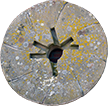 My blog, Technical Debt for Policymakers, offers
resources, insights, and conversations of interest to policymakers who are concerned with managing
technical debt within their organizations. Get the millstone of technical debt off the neck of your
organization!
My blog, Technical Debt for Policymakers, offers
resources, insights, and conversations of interest to policymakers who are concerned with managing
technical debt within their organizations. Get the millstone of technical debt off the neck of your
organization!Point Lookout by
starting your Amazon search here
- "Rick is a dynamic presenter who thinks on his feet to keep the material relevant to the
group."
— Tina L. Lawson, Technical Project Manager, BankOne (now J.P. Morgan Chase) - "Rick truly has his finger on the pulse of teams and their communication."
— Mark Middleton, Team Lead, SERS
