We all use computers and computer-based devices. Some of us use them effectively, but more of us use them just effectively enough that we're unaware of how truly powerful they can be. Computer-based devices have three levels of capabilities.
- Ready-to-use capabilities
- All our devices have capabilities intended for use with almost no training. Menu and ribbon commands, keyboard shortcuts, and email message filtering are examples. But some capabilities are hard to find, and some, once found, are hard to understand and remember. The ease-of-use of these machines is often oversold.
- If you want to benefit from these capabilities, invest effort in learning about them. Because that investment pays for itself quickly, learning one new thing generates time to learn the next. Try this: Windows Mac
- Organizational If everyone is so busy doing "real work"
that they have no time to learn how to
do it better, they'll just use what
they already knowleaders who expect employees to learn how to use these capabilities on their own are perhaps a bit naïve. Employees need support, assistance, and time to explore. If everyone is so busy doing "real work" that they have no time to learn how to do it better, they'll just use what they already know. The lost productivity rapidly accumulates to levels beyond the savings that came from not offering training and support. - Simple extensions
- Many software applications support stationery, templates, styles, bookmarks, hyperlinks, macro recording, and so on. Mastering these simple extensions takes some effort — more than simple menu commands and keyboard shortcuts.
- Although these extensions seem easy enough in blog posts and YouTube videos, for many, the simplicity is deceptive. The shortest path to mastery usually involves getting help from peers or user groups. Seek help and pay it forward.
- Organizations can make some templates, stationery, or styles available to everyone. Tragically, organizations rarely support effective education in using these assets, but they could. Making it easier for employees to learn does reduce costs.
- Programmatic extensions
- Because this third class of capabilities usually involves programming — scripts are an example — most employees cannot exploit them. Even when they know what tools they want and what tools could simplify their work, they don't know how to produce them. Some do, of course, and they do benefit.
- Unless you have a talent for programming and user interface design, leave these items to experts. People who try to exploit these capabilities, and who lack necessary skills, often find that the effort does not pay.
- This class of automation tools is the domain of the expert. The organization must step forward, making resources available to the people who know what tools they need, but lack the ability to build them. Supporting those resources is cheaper than letting people waste their time trying to do what they cannot.
Whether you have broad organizational responsibility, or you're just trying to get through the day without falling further behind, there's much you can do to get more done with less effort. Exploit automation. ![]() Top
Top ![]() Next Issue
Next Issue
Are your projects always (or almost always) late and over budget? Are your project teams plagued by turnover, burnout, and high defect rates? Turn your culture around. Read 52 Tips for Leaders of Project-Oriented Organizations, filled with tips and techniques for organizational leaders. Order Now!
Your comments are welcome
Would you like to see your comments posted here? rbrenaXXxGCwVgbgLZDuRner@ChacDjdMAATPdDNJnrSwoCanyon.comSend me your comments by email, or by Web form.About Point Lookout
 Thank you for reading this article. I hope you enjoyed it and
found it useful, and that you'll consider recommending it to a friend.
Thank you for reading this article. I hope you enjoyed it and
found it useful, and that you'll consider recommending it to a friend.
This article in its entirety was written by a human being. No machine intelligence was involved in any way.
Point Lookout is a free weekly email newsletter. Browse the archive of past issues. Subscribe for free.
Support Point Lookout by joining the Friends of Point Lookout, as an individual or as an organization.
Do you face a complex interpersonal situation? Send it in, anonymously if you like, and I'll give you my two cents.
Related articles
More articles on Personal, Team, and Organizational Effectiveness:
 Problem-Solving Preferences
Problem-Solving Preferences- When people solve problems together, differences in preferred approaches can surface. Some prefer to
emphasize the goal or objective, while others focus on the obstacles. This difference is at once an
asset and annoyance.
 Ending Sidebars
Ending Sidebars- We say that a sidebar is underway in a meeting when two or more meeting participants converse without
having been recognized by the chair. Sidebars can be helpful, but they can also be disruptive. How can
we end sidebars quickly and politely?
 A Pain Scale for Meetings
A Pain Scale for Meetings- Most meetings could be shorter, less frequent, and more productive than they are. Part of the problem
is that we don't realize how much we do to get in our own way. If we track the incidents of dysfunctional
activity, we can use the data to spot trends and take corrective action.
 Entry Intimidation
Entry Intimidation- Feeling intimidated about entering a new work situation can affect performance for both the new entrant
and for the group as a whole. Four trouble patterns related to entry intimidation are inadvertent subversion,
bullying, hat hanging, and defenses and sabotage.
 Anticipating Absence: Quarantine and Isolation
Anticipating Absence: Quarantine and Isolation- When the pandemic compels some knowledge workers to quarantine or isolate, we tend to treat them as
if they were totally unavailable. But if they're willing and able to work, even part-time, they might
be able to continue to contribute. To make this happen, work out conditions in advance.
See also Personal, Team, and Organizational Effectiveness for more related articles.
Forthcoming issues of Point Lookout
 Coming October 1: On the Risks of Obscuring Ignorance
Coming October 1: On the Risks of Obscuring Ignorance- When people hide their ignorance of concepts fundamental to understanding the issues at hand, they expose their teams and organizations to a risk of making wrong decisions. The organizational costs of the consequences of those decisions can be unlimited. Available here and by RSS on October 1.
 And on October 8: Responding to Workplace Bullying
And on October 8: Responding to Workplace Bullying- Effective responses to bullying sometimes include "pushback tactics" that can deter perpetrators from further bullying. Because perpetrators use some of these same tactics, some people have difficulty employing them. But the need is real. Pushing back works. Available here and by RSS on October 8.
Coaching services
I offer email and telephone coaching at both corporate and individual rates. Contact Rick for details at rbrenaXXxGCwVgbgLZDuRner@ChacDjdMAATPdDNJnrSwoCanyon.com or (650) 787-6475, or toll-free in the continental US at (866) 378-5470.
Get the ebook!
Past issues of Point Lookout are available in six ebooks:
- Get 2001-2 in Geese Don't Land on Twigs (PDF, )
- Get 2003-4 in Why Dogs Wag (PDF, )
- Get 2005-6 in Loopy Things We Do (PDF, )
- Get 2007-8 in Things We Believe That Maybe Aren't So True (PDF, )
- Get 2009-10 in The Questions Not Asked (PDF, )
- Get all of the first twelve years (2001-2012) in The Collected Issues of Point Lookout (PDF, )
Are you a writer, editor or publisher on deadline? Are you looking for an article that will get people talking and get compliments flying your way? You can have 500-1000 words in your inbox in one hour. License any article from this Web site. More info
Follow Rick
Recommend this issue to a friend
Send an email message to a friend
rbrenaXXxGCwVgbgLZDuRner@ChacDjdMAATPdDNJnrSwoCanyon.comSend a message to Rick
![]() A Tip A Day feed
A Tip A Day feed
![]() Point Lookout weekly feed
Point Lookout weekly feed
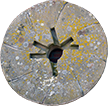 My blog, Technical Debt for Policymakers, offers
resources, insights, and conversations of interest to policymakers who are concerned with managing
technical debt within their organizations. Get the millstone of technical debt off the neck of your
organization!
My blog, Technical Debt for Policymakers, offers
resources, insights, and conversations of interest to policymakers who are concerned with managing
technical debt within their organizations. Get the millstone of technical debt off the neck of your
organization!