
One site auditing a virtual presentation. The presenter is at another site, controlling the screen remotely. Note that the display doesn't occupy the entire screen, and that a minor adjustment of the projector position would probably make things much better. In all likelihood, the presenter has no idea that the image is so small. Thus, even when your presentation makes use of a graphical channel, it's best to assume that at least some in the audience might have some difficulty reading it. Photo courtesy Louisiana Department of Health and Hospitals.
The modern workplace, team-oriented for many years, has turned virtual. More people telecommute, many teams are global, and travel costs limit face-to-face meetings. With increasing frequency, we deliver presentations by telephone or Internet. Here are some tips for making your virtual presentations more effective.
- Limit interruptions
- Mute all audible signals in your environment: telephone, mobile devices, computer, pet macaw and teapot. If at home, disable the doorbell. If in a hotel or at work, use a do-not-disturb sign. Close your office door or find a room with a door to close.
- Use high-quality equipment
- If you're connected by telephone, have the highest quality available — avoid speakerphones or mobile phones. Use a headset to keep your hands free. If using the Internet, high-speed connections are best. If using video, check the lighting and have a good quality camera.
- Use video and graphics only if needed
- Use simultaneous Web and video channels in parallel with audio only if the presentation truly requires them. Using video or graphical channels exposes the presentation to technology risk, and that risk should be justified by a need.
- Prepare for technical contingencies
- Have backup channels in case your intended communication channel fails. Prepare to make do without video or Webcasting if necessary by prepositioning materials for the audience to download.
- Attend to your physical needs
- Have drinking water available, and drink through a straw if you're using a headset. For your best voice, sit upright or stand.
- Have good access to your materials
- If you need reading material, avoid paper shuffling by spreading the pages on a desk, or tape them to a wall if you aren't on camera. If you're on camera, use a teleprompter or cue cards. Keep a notepad and pen handy. Have your appointment calendar ready.
- Guide your audience
- Use simultaneous Web and
video channels in parallel
with audio only if the
presentation truly
requires them - If your audience is following your presentation in written form, announce your place whenever you change to a new page or slide. If some exhibits are documents, prepare them in advance with page numbers, line numbers, internal hyperlinks, and bookmarks to ease direction and navigation.
- Remember the recording
- If your presentation is recorded, and if some of the audience is present audio-only, take care to describe explicitly what they cannot see: page or slide numbers, features of graphics, URLs, and other items they might not have.
- Speak clearly
- Speaking clearly is always essential, but in virtual presentations, you might be unaware of some competing noise sources, such as line noise and local noise at the listener's location.
- Be fascinating
- In the virtual presentation context, you're competing with powerful distractions for audience attention, including email, texting, games, food, and interruptions. Be funny, dynamic, and intriguing. Omit long descriptions of what everyone knows.
Most important: every location, every connection, and every presentation is unique. If you want things to go well, practices and dry runs are essential. ![]() Top
Top ![]() Next Issue
Next Issue
Is your organization a participant in one or more global teams? Are you the owner/sponsor of a global team? Are you managing a global team? Is everything going well, or at least as well as any project goes? Probably not. Many of the troubles people encounter are traceable to the obstacles global teams face when building working professional relationships from afar. Read 303 Tips for Virtual and Global Teams to learn how to make your global and distributed teams sing. Order Now!
Your comments are welcome
Would you like to see your comments posted here? rbrenaXXxGCwVgbgLZDuRner@ChacDjdMAATPdDNJnrSwoCanyon.comSend me your comments by email, or by Web form.About Point Lookout
 Thank you for reading this article. I hope you enjoyed it and
found it useful, and that you'll consider recommending it to a friend.
Thank you for reading this article. I hope you enjoyed it and
found it useful, and that you'll consider recommending it to a friend.
This article in its entirety was written by a human being. No machine intelligence was involved in any way.
Point Lookout is a free weekly email newsletter. Browse the archive of past issues. Subscribe for free.
Support Point Lookout by joining the Friends of Point Lookout, as an individual or as an organization.
Do you face a complex interpersonal situation? Send it in, anonymously if you like, and I'll give you my two cents.
Related articles
More articles on Personal, Team, and Organizational Effectiveness:
 If Only I Had Known: II
If Only I Had Known: II- Ever had one of those forehead-slapping moments when someone explained something, or you suddenly realized
something? They usually involve some idea or insight that would have saved you much pain, trouble, and
heartache, if only you had known.
 A Review of Performance Reviews: Blindsiding
A Review of Performance Reviews: Blindsiding- Ever learn of a complaint about you for the first time at your performance review? If so, you were blindsided.
Reviews can be painful. Here are some guidelines for making them a little fairer.
 Down in the Weeds: I
Down in the Weeds: I- When someone says, "I think we're down in the weeds," a common meaning is that we're focusing
on inappropriate — and possibly irrelevant — details. How does this happen and what can
we do about it?
 Wacky Words of Wisdom: VI
Wacky Words of Wisdom: VI- Adages, aphorisms, and "words of wisdom" seem valid often enough that we accept them as universal
and permanent. Most aren't. Here's Part VI of a collection of widely held beliefs that can be misleading
at work.
 Collaborations That Need to Be Cooperations
Collaborations That Need to Be Cooperations- Modern products and services are so complex that many people cooperate and collaborate to produce them.
When people are collaborating but the work actually requires merely cooperating, risks arise that can
threaten the success of the group's efforts.
See also Personal, Team, and Organizational Effectiveness for more related articles.
Forthcoming issues of Point Lookout
 Coming October 1: On the Risks of Obscuring Ignorance
Coming October 1: On the Risks of Obscuring Ignorance- A common dilemma in knowledge-based organizations: ask for an explanation, or "fake it" until you can somehow figure it out. The choice between admitting your own ignorance or obscuring it can be a difficult one. It has consequences for both the choice-maker and the organization. Available here and by RSS on October 1.
 And on October 8: Responding to Workplace Bullying
And on October 8: Responding to Workplace Bullying- Effective responses to bullying sometimes include "pushback tactics" that can deter perpetrators from further bullying. Because perpetrators use some of these same tactics, some people have difficulty employing them. But the need is real. Pushing back works. Available here and by RSS on October 8.
Coaching services
I offer email and telephone coaching at both corporate and individual rates. Contact Rick for details at rbrenaXXxGCwVgbgLZDuRner@ChacDjdMAATPdDNJnrSwoCanyon.com or (650) 787-6475, or toll-free in the continental US at (866) 378-5470.
Get the ebook!
Past issues of Point Lookout are available in six ebooks:
- Get 2001-2 in Geese Don't Land on Twigs (PDF, )
- Get 2003-4 in Why Dogs Wag (PDF, )
- Get 2005-6 in Loopy Things We Do (PDF, )
- Get 2007-8 in Things We Believe That Maybe Aren't So True (PDF, )
- Get 2009-10 in The Questions Not Asked (PDF, )
- Get all of the first twelve years (2001-2012) in The Collected Issues of Point Lookout (PDF, )
Are you a writer, editor or publisher on deadline? Are you looking for an article that will get people talking and get compliments flying your way? You can have 500-1000 words in your inbox in one hour. License any article from this Web site. More info
Follow Rick
Recommend this issue to a friend
Send an email message to a friend
rbrenaXXxGCwVgbgLZDuRner@ChacDjdMAATPdDNJnrSwoCanyon.comSend a message to Rick
![]() A Tip A Day feed
A Tip A Day feed
![]() Point Lookout weekly feed
Point Lookout weekly feed
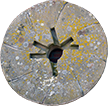 My blog, Technical Debt for Policymakers, offers
resources, insights, and conversations of interest to policymakers who are concerned with managing
technical debt within their organizations. Get the millstone of technical debt off the neck of your
organization!
My blog, Technical Debt for Policymakers, offers
resources, insights, and conversations of interest to policymakers who are concerned with managing
technical debt within their organizations. Get the millstone of technical debt off the neck of your
organization!