
A Great Grey Owl (Strix nebulosa). Some birds aren't angry. Some are sleepy.
We've already explored how we waste time in meetings generally (See "How to Waste Time in Meetings," Point Lookout for June 22, 2016). But wasting time in virtual meetings requires special techniques. Here's a little catalog of the most popular methods for wasting time in virtual meetings. It's probably unnecessary to say this, but just to be safe: these are bad ideas. Learn to recognize them, but don't do them.
Let's begin with things chairs can do to waste everyone's time:
- Choose a meeting access password with characters that have multiple names, or which can be misread easily, like z, #, 0, O, o, 1, l, and |.
- Ten minutes before the meeting, delay the meeting by two hours.
- Schedule multiple-time-zone meetings for times when the people most important to the agenda would otherwise be fast asleep.
- If technical difficulties occur, sort them out while everyone waits, no matter how long, up to the full length of the meeting.
And now some things everyone can do (not):
- Don't do any meeting pre-work. If asked, deny having received the pre-work.
- For Web-based slide presentations, don't install the software. Say, "IT tried, but they'll get it done next week for sure." If IT succeeded, claim, "They didn't get the right plug-in."
- When preparing documents for meetings, send several corrected versions beforehand, none of them dated or numbered. Send the final version 15 minutes before the meeting.
- Speak only when someone else is already speaking. When he or she stops speaking, stop. When he or she restarts, restart. Repeat until one of you surrenders.
- Mumble.
- Speak only when chewing food. It's easier to mumble.
- If you don't understand someone, ask for it to be repeated. Don't use context to make sense of it.
- If someone asks you to repeat yourself, say it completely differently. Don't let people figure it out from repetition.
- Practice saying: "I'm a visual person, I don't understand. Please describe it differently."
- Periodically disconnect yourself from the meeting. Upon rejoining, ask for a recap.All wireless service plans
include free mid-sentence
disconnection service - To avoid disconnecting yourself, use a cellphone. All wireless service plans include free mid-sentence disconnection service.
- Even if you aren't using a cellphone, when you need a break, say, "I'm coming up on a dead spot. If I get disconnected, I'll call back." Then disconnect and relax.
- To convince people that you're on a cellphone, say, "Does <silence> know why HR <silence> tomorrow?"
- Ignore the meeting. Mute yourself while playing Angry Birds. If your name is mentioned twice in close succession, unmute and say, "Sorry, I was muted. What was that again?"
- Call from an airport while standing under a public address speaker. And don't mute your phone.
- If you're presenting using a presentation system you've never used before, don't practice beforehand. There's no software you can't get the hang of in a couple minutes, except maybe Angry Birds.
Finally, take advantage of the miserable communications environment in virtual meetings to manipulate the group into making a truly horrible decision, the folly of which won't become clear until after the point of no return. ![]() First issue in this series
First issue in this series ![]() Top
Top ![]() Next Issue
Next Issue
Do you spend your days scurrying from meeting to meeting? Do you ever wonder if all these meetings are really necessary? (They aren't) Or whether there isn't some better way to get this work done? (There is) Read 101 Tips for Effective Meetings to learn how to make meetings much more productive and less stressful — and a lot more rare. Order Now!
Your comments are welcome
Would you like to see your comments posted here? rbrenaXXxGCwVgbgLZDuRner@ChacDjdMAATPdDNJnrSwoCanyon.comSend me your comments by email, or by Web form.About Point Lookout
 Thank you for reading this article. I hope you enjoyed it and
found it useful, and that you'll consider recommending it to a friend.
Thank you for reading this article. I hope you enjoyed it and
found it useful, and that you'll consider recommending it to a friend.
This article in its entirety was written by a human being. No machine intelligence was involved in any way.
Point Lookout is a free weekly email newsletter. Browse the archive of past issues. Subscribe for free.
Support Point Lookout by joining the Friends of Point Lookout, as an individual or as an organization.
Do you face a complex interpersonal situation? Send it in, anonymously if you like, and I'll give you my two cents.
Related articles
More articles on Effective Meetings:
 Take Regular Temperature Readings
Take Regular Temperature Readings- Team interactions are unimaginably complex. To avoid misunderstandings, offenses, omissions, and mistaken
suppositions, teams need open communications. But no one has a full picture of everything that's happening.
The Temperature Reading is a tool for surfacing hidden and invisible information, puzzles, appreciations,
frustrations, and feelings.
 How to Eliminate Meetings
How to Eliminate Meetings- Reducing the length and frequency of meetings is the holy grail of organizational science. I've attended
many meetings on this topic, most of which have come to naught. Here are some radical ideas that could
change our lives.
 Why Sidebars Happen
Why Sidebars Happen- Sidebar conversations between meeting participants, conducted while someone else has the floor, are
a distracting form of disorder that can waste time and reduce meeting effectiveness. Why do sidebars happen?
 Meeting Troubles: Culture
Meeting Troubles: Culture- Sometimes meetings are less effective than they might be because of cultural factors that are outside
our awareness. Here are some examples.
 Brainstorming and Speedstorming: I
Brainstorming and Speedstorming: I- Recent research suggests that brainstorming might not be as effective as we would like to believe it
is. An alternative, speedstorming, might have some advantages for some teams solving some problems.
See also Effective Meetings for more related articles.
Forthcoming issues of Point Lookout
 Coming October 1: On the Risks of Obscuring Ignorance
Coming October 1: On the Risks of Obscuring Ignorance- When people hide their ignorance of concepts fundamental to understanding the issues at hand, they expose their teams and organizations to a risk of making wrong decisions. The organizational costs of the consequences of those decisions can be unlimited. Available here and by RSS on October 1.
 And on October 8: Responding to Workplace Bullying
And on October 8: Responding to Workplace Bullying- Effective responses to bullying sometimes include "pushback tactics" that can deter perpetrators from further bullying. Because perpetrators use some of these same tactics, some people have difficulty employing them. But the need is real. Pushing back works. Available here and by RSS on October 8.
Coaching services
I offer email and telephone coaching at both corporate and individual rates. Contact Rick for details at rbrenaXXxGCwVgbgLZDuRner@ChacDjdMAATPdDNJnrSwoCanyon.com or (650) 787-6475, or toll-free in the continental US at (866) 378-5470.
Get the ebook!
Past issues of Point Lookout are available in six ebooks:
- Get 2001-2 in Geese Don't Land on Twigs (PDF, )
- Get 2003-4 in Why Dogs Wag (PDF, )
- Get 2005-6 in Loopy Things We Do (PDF, )
- Get 2007-8 in Things We Believe That Maybe Aren't So True (PDF, )
- Get 2009-10 in The Questions Not Asked (PDF, )
- Get all of the first twelve years (2001-2012) in The Collected Issues of Point Lookout (PDF, )
Are you a writer, editor or publisher on deadline? Are you looking for an article that will get people talking and get compliments flying your way? You can have 500-1000 words in your inbox in one hour. License any article from this Web site. More info
Follow Rick
Recommend this issue to a friend
Send an email message to a friend
rbrenaXXxGCwVgbgLZDuRner@ChacDjdMAATPdDNJnrSwoCanyon.comSend a message to Rick
![]() A Tip A Day feed
A Tip A Day feed
![]() Point Lookout weekly feed
Point Lookout weekly feed
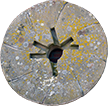 My blog, Technical Debt for Policymakers, offers
resources, insights, and conversations of interest to policymakers who are concerned with managing
technical debt within their organizations. Get the millstone of technical debt off the neck of your
organization!
My blog, Technical Debt for Policymakers, offers
resources, insights, and conversations of interest to policymakers who are concerned with managing
technical debt within their organizations. Get the millstone of technical debt off the neck of your
organization!