
A graphical metaphor for what happens when we send or receive email messages to or from a group of recipients. Image by geralt courtesy pixabay.com.
We all get so much email — and we are so busy — that all we can afford to read much of the time is the message's subject line. If you want to contact someone by email, the conventional wisdom is that you must write a subject line that's compelling enough to get the right people to actually read the message, and clear enough to enable everyone else to skip it. But as is common with conventional wisdom, there are some nuances that make this basic idea a little too basic.
If you surf around in search of tips for effective subject lines, you'll find that most of the material available is aimed at the email marketing audience. This advice addresses a different problem: enticing people who aren't looking for your product to open your email message and consider purchasing it. In the workplace, The task of the intra-team message subjectline is to deliver information about the
message efficiently, to help recipients
assess message importanceboth real and virtual, the subject lines of email messages addressed to members of your own team must address a different problem. Unlike the email marketing message subject line, the intra-team message subject line isn't responsible for inducing the recipient to read the message. That responsibility is the team member's. Briefly, the task of the intra-team message subject line is to deliver information about the message efficiently, to help recipients decide message importance.
- The subject line must indicate (briefly) the issue this message relates to
- The subject line must be clear enough to distinguish this issue from other issues of interest to this team
- The subject line must indicate (briefly) whether the subject line of this discussion has mutated and, if so, from what
Eight tips that make subject lines more useful
- Strip off excess reply prefixes
- Things like "Re: Fwd: Re:" are just silly. Try to have at most one of these. Some email clients can suppress this subject prefix (aka reply prefix). In others you might have to use a scripting language (such as VBA) to suppress this behavior. Suppress it if you can.
- One subject line, one subject
- If you include in your message any material that doesn't properly fit in the topic indicated by the subject line, start a new thread for it. Tossing multiple topics into the same basket creates confusion, especially when people start replying to the message that contains the off-topic material.
- Be explicit
- Write the subject line not only for today's audience, but also for the audience of next year or the year after that, when people are looking through the message archive, hunting for something they vaguely remember. For example, say, "User confusion in Marigold user interface" rather than something vague like, "Many ways of fooling the user".
- Use a hierarchical structure
- Good grammar isn't necessary in the subject line. So use a hierarchical structure that groups related messages together when people sort the messages of a mailbox by subject. The structure of URLs on the Web is a good model. As on the Web, put the most general element of the subject first. Example: Instead of "User confusion in Marigold user interface," use "Marigold/User Interface/User confusion".
- Be terse
- Some email clients limit the number of characters they display in subject lines in the message summary pane of an email client window. Use abbreviations and other standard shortenings when possible. For example, instead of "Marigold/User Experience/User confusion," use "Marigold/UX/User confusion"
- Exploit context
- If the message is sent only to people who discuss a particular constellation of issues, you needn't indicate the name of that constellation in the subject line. For example, if a message with a subject line of "Marigold/UX/User confusion" is sent only to a Marigold discussion list, use "UX/User confusion" instead. This approach often leaves room at the end for another level of hierarchical detail.
- If you're changing the subject, change the subject line
- When replying to a message, most email clients present a message buffer with a pre-filled subject line that matches the subject line of the message you're replying to. Some prepend the token "Re:". But if you're changing the subject to something related but not identical to what you received, as a courtesy, you can indicate the change by revising the subject line.
- If you alter the subject line when replying, use "Was:"
- When you make a revision because you're changing the subject, it's helpful to recipients to indicate the change by appending to the end of the revised subject line the original subject line, after a "Was:" token. So in our example, you might see something like "Marigold/Online help revision Was: Marigold/UX/User confusion".
Last words
Among the advice you find for email marketers is encouragement to add to your message something called a "preheader". The preheader is a short swatch of text or images that appears at the top of the message when the recipient's email client displays a portion of the message to the recipient. For intra-team email communications, which can be much shorter than email marketing messages, the preheader provides little net added value. It forces recipients to scroll past it to get to the heart of the message. Invest instead in well-crafted subject lines.
Are you so buried in email that you don't even have time to delete your spam? Do you miss important messages? So many of the problems we have with email are actually within our power to solve, if we just realize the consequences of our own actions. Read 101 Tips for Writing and Managing Email to learn how to make peace with your inbox. Order Now!
And if you have organizational responsibility, you can help transform the culture to make more effective use of email. You can reduce volume while you make content more valuable. You can discourage email flame wars and that blizzard of useless if well-intended messages from colleagues and subordinates. Read Where There's Smoke There's Email to learn how to make email more productive at the organizational scale — and less dangerous. Order Now!
Your comments are welcome
Would you like to see your comments posted here? rbrenaXXxGCwVgbgLZDuRner@ChacDjdMAATPdDNJnrSwoCanyon.comSend me your comments by email, or by Web form.About Point Lookout
 Thank you for reading this article. I hope you enjoyed it and
found it useful, and that you'll consider recommending it to a friend.
Thank you for reading this article. I hope you enjoyed it and
found it useful, and that you'll consider recommending it to a friend.
This article in its entirety was written by a human being. No machine intelligence was involved in any way.
Point Lookout is a free weekly email newsletter. Browse the archive of past issues. Subscribe for free.
Support Point Lookout by joining the Friends of Point Lookout, as an individual or as an organization.
Do you face a complex interpersonal situation? Send it in, anonymously if you like, and I'll give you my two cents.
Related articles
More articles on Writing and Managing Email:
 Avoid Typing Under the Influence
Avoid Typing Under the Influence- When we communicate, we can't control how other people interpret our communications. Accidental offense
is inevitable, and email is especially likely to produce examples of this problem. What can we do as
members of electronic communities when trouble erupts?
 Email Antics: II
Email Antics: II- Nearly everyone complains that email is a time waster. Yet much of the problem results from our own
actions. Here's Part II of a little catalog of things we do that help waste our time.
 Email Antics: IV
Email Antics: IV- Nearly everyone I know complains that email is a real time waster. Yet much of the problem results from
our own actions. Here's Part IV of a little catalog of things we do that help waste our time.
 Inbox Bloat Recovery
Inbox Bloat Recovery- If you have more than ten days of messages in your inbox, you probably consider it to be bloated. If
it's been bloated for a while, you probably want to clear it, but you've tried many times, and you can't.
Here are some effective suggestions.
 Four Overlooked Email Risks: I
Four Overlooked Email Risks: I- Working together to resolve issues or make decisions in email is fraught with risk. Most discussions
of these risks emphasize using etiquette to manage emotional content. But email has other limitations,
less-often discussed, that make managing email exchanges very difficult.
See also Writing and Managing Email for more related articles.
Forthcoming issues of Point Lookout
 Coming October 1: On the Risks of Obscuring Ignorance
Coming October 1: On the Risks of Obscuring Ignorance- When people hide their ignorance of concepts fundamental to understanding the issues at hand, they expose their teams and organizations to a risk of making wrong decisions. The organizational costs of the consequences of those decisions can be unlimited. Available here and by RSS on October 1.
 And on October 8: Responding to Workplace Bullying
And on October 8: Responding to Workplace Bullying- Effective responses to bullying sometimes include "pushback tactics" that can deter perpetrators from further bullying. Because perpetrators use some of these same tactics, some people have difficulty employing them. But the need is real. Pushing back works. Available here and by RSS on October 8.
Coaching services
I offer email and telephone coaching at both corporate and individual rates. Contact Rick for details at rbrenaXXxGCwVgbgLZDuRner@ChacDjdMAATPdDNJnrSwoCanyon.com or (650) 787-6475, or toll-free in the continental US at (866) 378-5470.
Get the ebook!
Past issues of Point Lookout are available in six ebooks:
- Get 2001-2 in Geese Don't Land on Twigs (PDF, )
- Get 2003-4 in Why Dogs Wag (PDF, )
- Get 2005-6 in Loopy Things We Do (PDF, )
- Get 2007-8 in Things We Believe That Maybe Aren't So True (PDF, )
- Get 2009-10 in The Questions Not Asked (PDF, )
- Get all of the first twelve years (2001-2012) in The Collected Issues of Point Lookout (PDF, )
Are you a writer, editor or publisher on deadline? Are you looking for an article that will get people talking and get compliments flying your way? You can have 500-1000 words in your inbox in one hour. License any article from this Web site. More info
Follow Rick
Recommend this issue to a friend
Send an email message to a friend
rbrenaXXxGCwVgbgLZDuRner@ChacDjdMAATPdDNJnrSwoCanyon.comSend a message to Rick
![]() A Tip A Day feed
A Tip A Day feed
![]() Point Lookout weekly feed
Point Lookout weekly feed
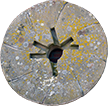 My blog, Technical Debt for Policymakers, offers
resources, insights, and conversations of interest to policymakers who are concerned with managing
technical debt within their organizations. Get the millstone of technical debt off the neck of your
organization!
My blog, Technical Debt for Policymakers, offers
resources, insights, and conversations of interest to policymakers who are concerned with managing
technical debt within their organizations. Get the millstone of technical debt off the neck of your
organization!